Building an AI-Powered Whiteboard:
Live Demo | Frontend GitHub | Backend GitHub
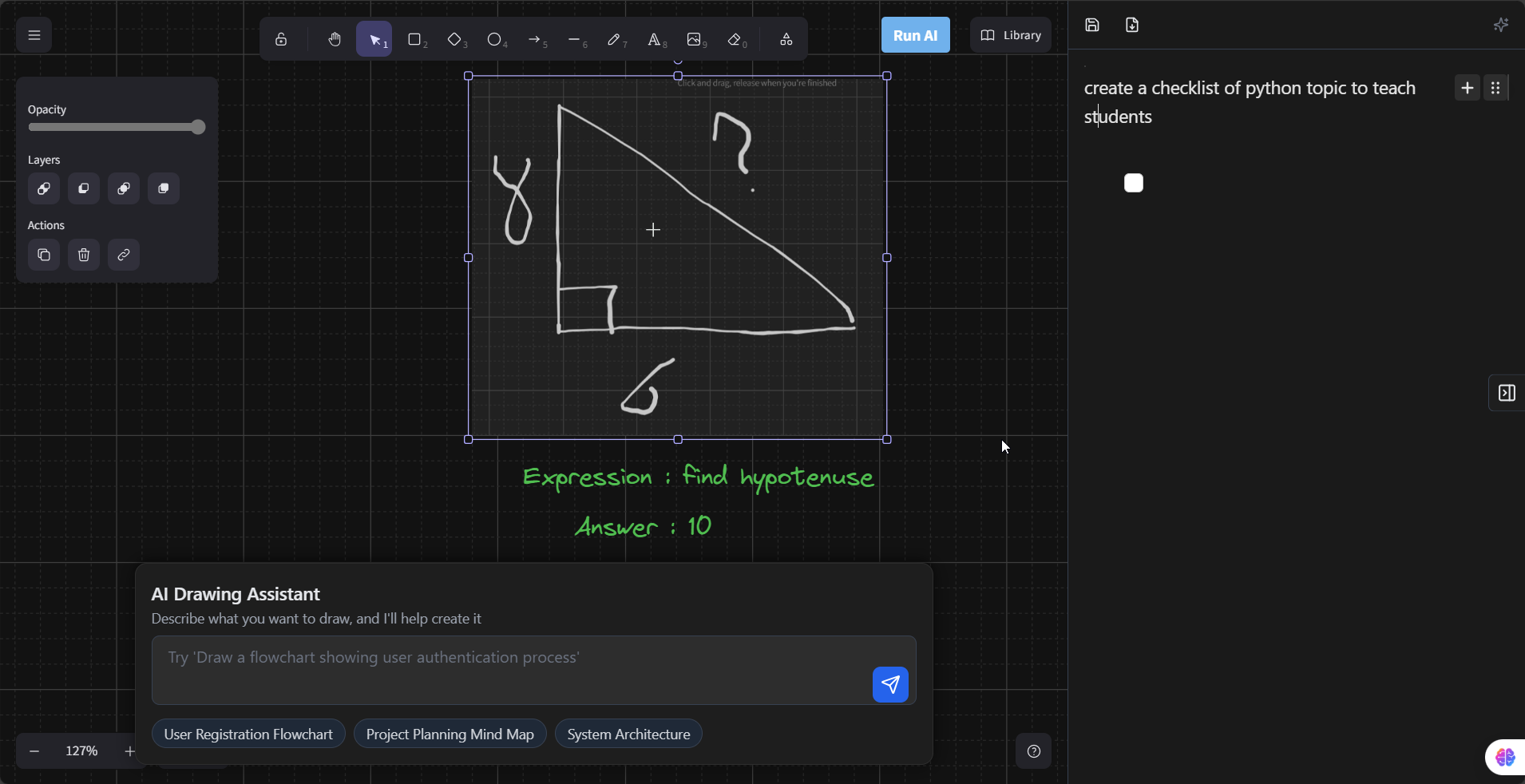
In today’s fast-paced world, juggling multiple tools for brainstorming, problem-solving, and learning can be inefficient. Imagine an AI-powered whiteboard that integrates drawing, note-taking, and instant problem-solving—making all of these tasks seamless and intuitive. Let’s dive into how this platform is changing the way we work and learn.
The Problem
Professionals, educators, and students often switch between apps for tasks like diagramming, coding, or problem-solving. This constant back-and-forth disrupts workflow and wastes valuable time. The need for a unified platform led to the creation of this AI-powered whiteboard, combining everything in one place for a streamlined experience.
The Vision
The AI-powered whiteboard includes features that boost productivity and enhance learning:
- Visual Diagram Generation: Create flowcharts, mind maps, and more automatically.
- Math & Physics Solutions: Draw problems, like a triangle, and get instant answers.
- Interactive Note-Taking: Generate checklists and explanations for programming concepts.
- Real-Time Coding Help: Get coding snippets and solutions, like solving equations or generating Fibonacci series in Python.
Key Features
1. Easy Diagramming
- Sketch flowcharts or mind maps, and let the AI refine them into polished diagrams.
- Export diagrams for projects or presentations.
2. Instant Problem Solving
- Draw shapes or scenarios (like a triangle) and let the AI compute solutions instantly.
- Solve physics problems, like collision time, using your own drawings.
3. Educational Assistance
- Get programming checklists, track your progress, or ask for explanations and code snippets.
4. Coding Help
- Input problems like
2x + y = ?and get immediate solutions. - Generate working code for tasks like the Fibonacci sequence in Python.
How It Works
This AI-powered whiteboard uses advanced technology to interpret user inputs (drawings or text) and provide helpful outputs:
- Input: Users draw or type on the board.
- Processing: The AI processes input using natural language understanding and computer vision.
- Output: The solution, diagram, or explanation appears on the whiteboard in real-time.
Tech Stack
This project is built using the following technologies:
- Backend: Python, FastAPI, LangChain, LLaMA (multi-model processing)
- Frontend: React, Excalidraw, Editor.js
Challenges and Solutions
Challenge 1: Generating Diagrams from Drawings
- Solution: One of the biggest challenges was enabling the AI to generate diagrams from freehand sketches. I found Mermaid syntax to be a great solution for converting diagrams like flowcharts and mind maps into structured code. The AI now translates rough drawings into Mermaid-based syntax, which is then rendered into polished diagrams. This helped streamline the diagramming process while keeping the platform flexible and intuitive.
Challenge 2: Real-Time Processing of Complex Inputs
- Solution: Handling multiple complex inputs simultaneously was tricky. By using FastAPI for fast backend processing and LangChain for handling multi-step AI tasks, I was able to streamline and optimize the real-time output generation.
Challenge 3: Creating an Intuitive User Interface
- Solution: Building a user-friendly interface that accommodates diverse user needs (students, professionals, etc.) was key. Integrating React with Excalidraw for dynamic drawing and Editor.js for easy note-taking provided the flexibility required for a seamless experience.
Conclusion
The AI-powered whiteboard is revolutionizing the way we approach productivity and learning. By combining visual diagramming, real-time problem-solving, and educational assistance into one intuitive platform, it streamlines workflows and enhances understanding. Whether you’re a student solving math problems or a professional brainstorming project ideas, this whiteboard brings everything you need into one place.